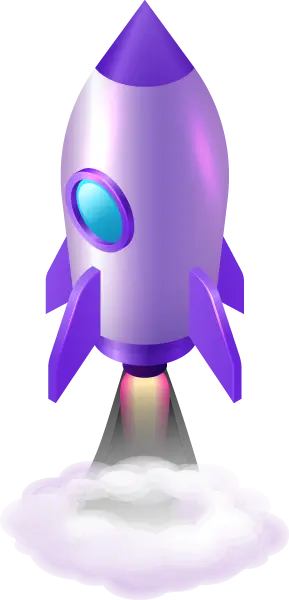In the world of digital marketing, technical SEO plays a critical role in determining the success of your online presence. For digital marketers and small business owners, understanding and implementing technical SEO can mean the difference between being buried deep in search results or standing out on the first page. In this blog post, we'll explore why technical SEO is essential, focusing on three key areas—site speed, mobile-friendliness, and secure connections (HTTPS). We'll also guide you through performing a basic technical SEO audit to ensure your website is optimized for search engines and users alike.
Technical SEO is the backbone of your website's search engine optimization efforts. It involves optimizing the infrastructure of your site to make it easier for search engines to crawl and index it. Here's why it matters:
Search engines prioritize websites that offer a seamless user experience. Technical SEO ensures that your site meets these criteria, which can significantly impact your search engine rankings. According to a study by Backlinko, the top-ranking pages on Google have a lower average page load time compared to those ranking lower
Unlike paid advertising, organic SEO can provide long-term results without continuous investment. Once you rank high, you can enjoy sustained traffic without ongoing costs
Case Study: When Walmart improved its site speed, it saw a 2% increase in conversions for every one-second improvement in page load time.
Statistics: Google reports that 53% of mobile users abandon sites that take longer than three seconds to load.
Site speed is a crucial factor in both SEO and user experience. Slow-loading pages can frustrate users and lead to higher bounce rates, negatively affecting your search engine rankings.
Google has explicitly stated that site speed is a ranking factor. Faster websites provide a better user experience, leading to higher engagement and conversions.
Image Optimization: Compress images to reduce their file size without compromising quality.
Browser Caching:Enable browser caching to store static files so that they don't need to be reloaded each time a user visits your site.
Reduce Server Response Time: Use a reliable hosting service and optimize your server settings to ensure quick response times.
With the increasing use of mobile devices to access the internet, ensuring your site is mobilefriendly is more important than ever
Google uses mobile-first indexing, meaning it predominantly uses the mobile version of a site for indexing and ranking. A mobile-friendly site is essential for achieving high search engine rankings.
 Responsive Design :Use a responsive design that adapts to
different screen sizes and
provides a consistent experience across all devices.
Responsive Design :Use a responsive design that adapts to
different screen sizes and
provides a consistent experience across all devices.
 Optimize for Mobile Page Speed :Minimize the use of heavy
scripts and ensure quick
load times on mobile devices.
Optimize for Mobile Page Speed :Minimize the use of heavy
scripts and ensure quick
load times on mobile devices.
Security is a top priority for search engines and users alike. Websites with secure connections (HTTPS) are favored in search engine rankings and provide a trustworthy experience for visitors.
Google has confirmed that HTTPS is a ranking signal. Secure connections protect data integrity and user privacy, making users more likely to trust and engage with your site.
1. Obtain an SSL Certificate:Purchase an SSL certificate from a trusted provider
2. Install the SSL Certificate: Follow the provider's instructions to install the certificate on your server.
3. Update Internal Links:Ensure all internal links point to the HTTPS version of your site.
4. Set Up 301 Redirects:Redirect HTTP URLs to their HTTPS counterparts to preserve SEO value.
Conducting a technical SEO audit helps identify and fix issues that could be affecting your site's performance. Here's a step-by-step guide:
Use tools like Google PageSpeed Insights and GTmetrix to measure your site's speed.
Implement recommended optimizations
Use Google's Mobile-Friendly Test tool.
Ensure your site passes all mobile usability checks.
Verify that your site uses HTTPS.
Use tools like SSL Labs to check for SSL certificate issues.
Analyzes your site's speed and provides recommendations.
Checks if your site is optimized for mobile devices.
Analyzes the quality of your SSL certificate.
Technical SEO involves optimizing the technical aspects of a website to improve its visibility in search engine results.
Site speed is a ranking factor for search engines and affects user experience, leading to higher engagement and conversions
Use a responsive design and optimize for mobile page speed to ensure a consistent experience across all devices.
HTTPS provides a secure connection, protecting user data and improving trust, which can positively impact search engine rankings.